☎ 18001237177 |
Blog |
Presence |
Contact Us |
Login
Published on 12 May 2021. Written by Amitesh Kumar
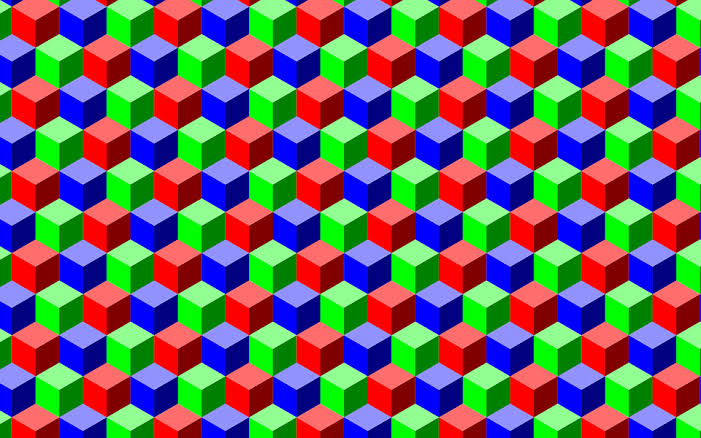 Color detection is used to identify the name of any color. Well, it is easy for us to identify the color name but for the computer machine, it is quite difficult. For the living organisms, the light receptors in the eye collect the light signals reflected from the objects and then convert it into electric signals. The signals are then sent to the brain to decode it and then identify it. Our brain has collected the color names throughout our life and hence we can name it quite easily. For this project, we will implement it through python language. As the study will be based on the study of huge database files so we need to download the data file which contains the name of colors and its values.
Color detection is used to identify the name of any color. Well, it is easy for us to identify the color name but for the computer machine, it is quite difficult. For the living organisms, the light receptors in the eye collect the light signals reflected from the objects and then convert it into electric signals. The signals are then sent to the brain to decode it and then identify it. Our brain has collected the color names throughout our life and hence we can name it quite easily. For this project, we will implement it through python language. As the study will be based on the study of huge database files so we need to download the data file which contains the name of colors and its values.
