☎ 18001237177 |
Blog |
Presence |
Contact Us |
Login
| No of Team Members | 5 | 4 | 3 | 2 | 1 |
|---|---|---|---|---|---|
| Price per student | ₹ 8999 ₹ 8399 | ₹ 9374 ₹ 8624 | ₹ 9999 ₹ 8999 | ₹ 11249 ₹ 9749 | ₹ 14999 ₹ 11999 |
| Outside India? click here | |||||
This career building course involves you to build multiple projects and helps you develop a good understanding of Construction Technology concepts practically.
You will develop the following projects:

Login to our Online Learning Portal will be provided instantaneously upon enrolling. This Portal gives you access to video lectures, tutorials and quizzes required to develop your foundation design project. As you complete the course your project will also be completed.
| Features | Classroom Training | Online project based course |
|---|---|---|
| Doubt Clarification | 1 trainer to 40 students | Personal 1-to-1 session (Video/Chat) with our experts |
| Duration | 16 Hrs Fixed | 16 Hrs at your own pace (Complete within 45 days) |
| Venue | Fixed | Anywhere as per your convenience |
| Additional cost for student | Travel, Accommodation to reach the venue | No additional costs |
| Refund | Only before training program starts | Anytime if you don't like the course |
| Revision | Using study material in pdf format | See the video lectures/tutorials any number of times |
| Pause & Resume | Not possible | Pause and resume any number of times |
| Module Size | 2 hour lecture | 3 min videos which will allow you to take breaks |
| Hands-on session | 1 trainer to 40 students | High clarity videos showing clear steps which can be reviewed any number of times |
| Certification | Upon Completion | Upon Completion |
| Study Material | PDF format (Online) | Excellent Video based lectures and tutorials |
| Examination | Online at extra fee (Rs. 299) | Inbuilt in the course |
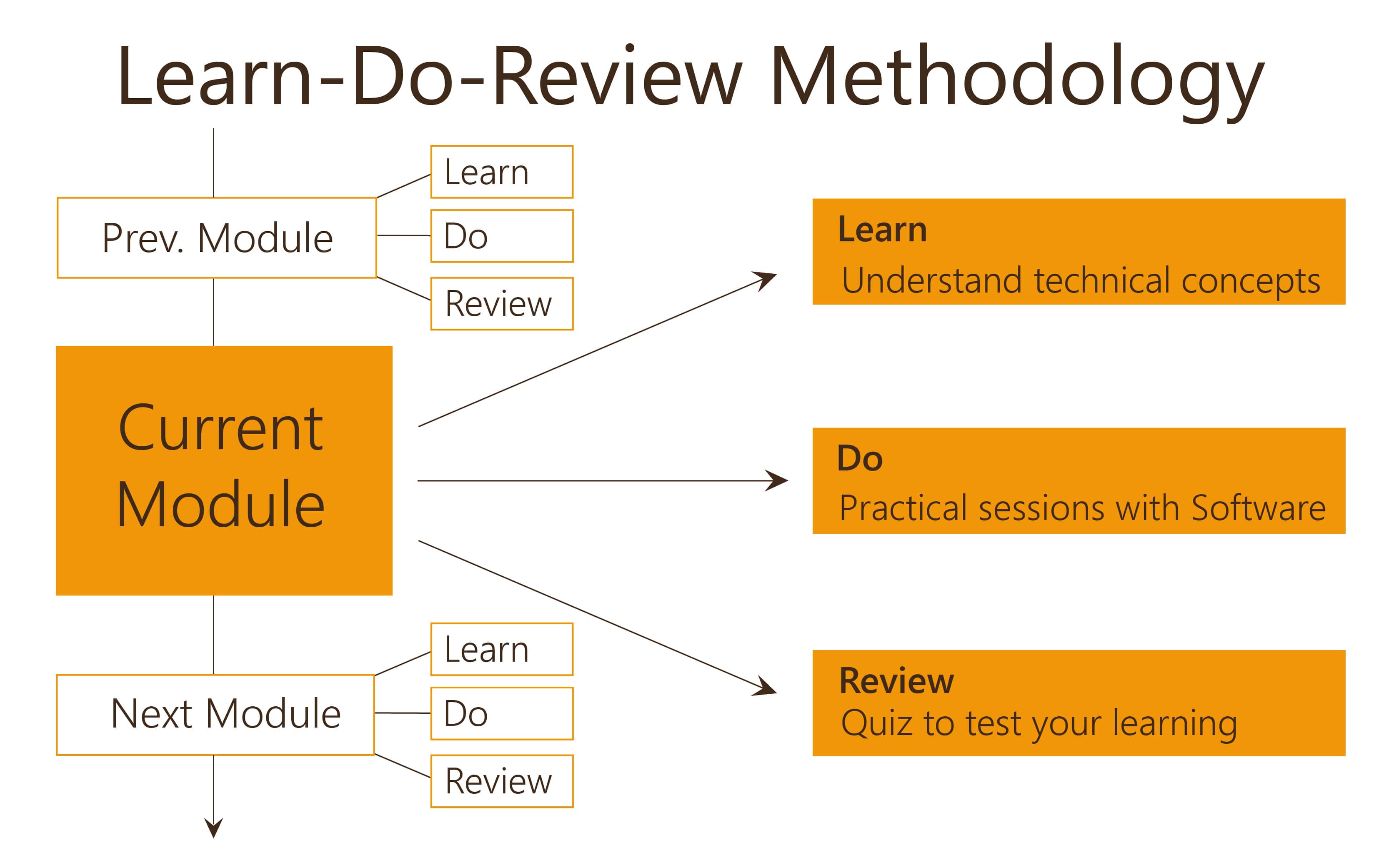
All Skyfi Labs certificates come with a unique ID which can be verified online for authentication.
Anybody who want to develop construction technology skills & build an exciting career in construction technology can take up this career building course.